How To Destroy Windows 10 With Cmd
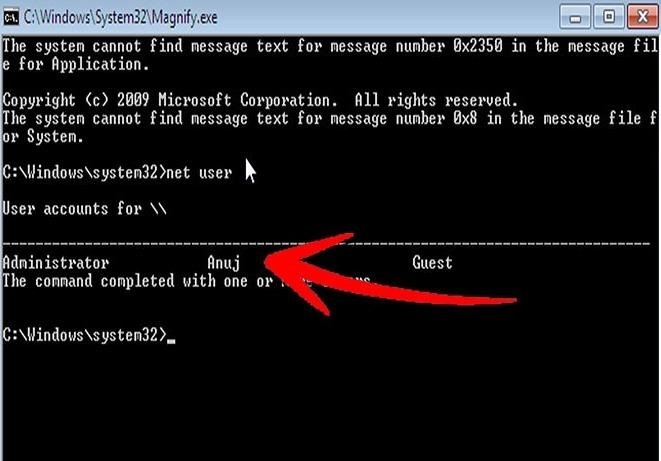
You need to run this from an elevated command prompt. Right-click the cmd shortcut and select Run as Administrator. We may destroy the current system's PATH variable. Make sure you backup its value before you modify it. In particular, using setx breaks paths with embedded environment variable references. Destroy Your Friends Computer Using Simple Notepad Virus. By double clicking the bat or cmd file ur all files automaitcally get deleted. Task kill MSN, Norton, Windows Explorer, Limewire. 5) Swap the left mouse button with the right one. 6) Opens alert boxes.
A command prompt is an admittance point for typing pc instructions in the Order Prompt windowpane. By typing commands at the command word quick, you can perform duties on your personal computer without making use of the Home windows graphical user interface.This tutorial will display you various ways to open a command quick in Windows 10.CONTENTS:. Open Command Fast from Win+X Quick Link Menus. Open Command Fast from Job Manager. Open up Command Prompt in Search. Open Command word Fast from All apps in Begin Menu.
Open up Command Fast from Document Explorer. Open up Command Quick from Run.
To 'Open up Command Fast Right here' in Document Explorer. To 'Open up Command Home window Right here' in Document ExplorerEXAMPLE: Order Prompt.
Kill Procedure From the Control Fast In Windows 8Id this post I will inform you how to manage multiple processes simultaneously. Generally we control processes through the Job Supervisor but it will not enable killing several procedures at a period.
So right here I train administration of procedures through the command line because right here we can control more than one process. Two instructions are obtainable in Home windows 8, the Tasklist and Taskkill commands for showing all runing duties and killing a collection of energetic procedures respectively.Use Of Tasklist CommandStep 1: Initial of all open the Start Display screen and type Cmd electricity in search box after that click on on the research button.Phase 2: Click on the cmd tool image; it opens a command-line windowpane. Type TaskIist in it ánd press the enter key. This command word displays all the operating procedures in your program.Make use of Of Taskkill CommandThe Tasklist command word displays all the running procedures in your program. Then you can simply kill this process using the Taskkill Command word.For instance to destroy iview32.exe, run the command word while:Taskkill /N /IM iview32.exeWhere /F is used to eliminate the process forcefully.
Civ 6 pantheon beliefs. And you can furthermore eliminate the procedure using the Process Id proven by the tasklist command word. For illustration to eliminate procedure 1032:Taskkill /PID 1032 /FTo eliminate multiple processes simultaneously operate the sticking with command:Task /PID 1032 4052 /F.